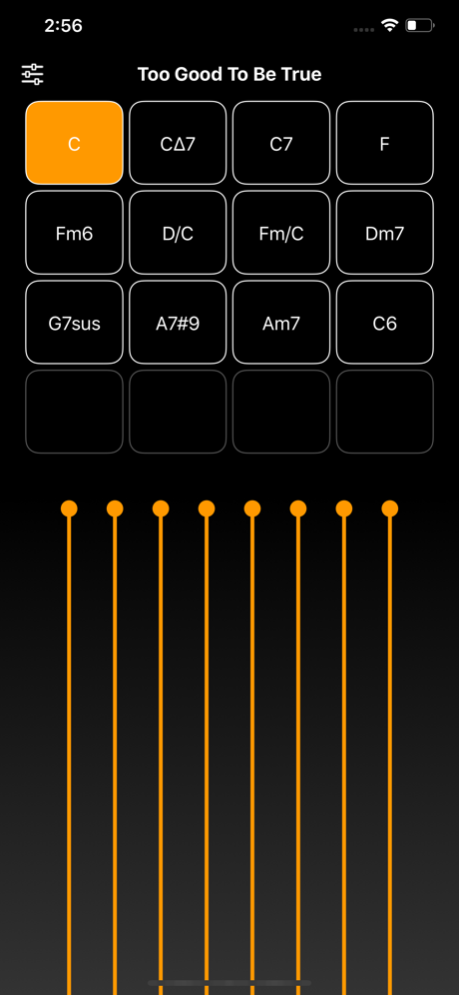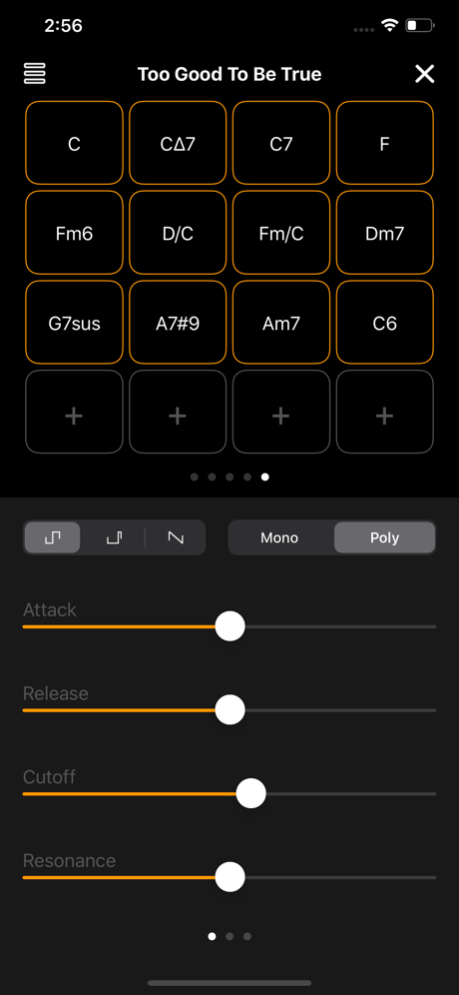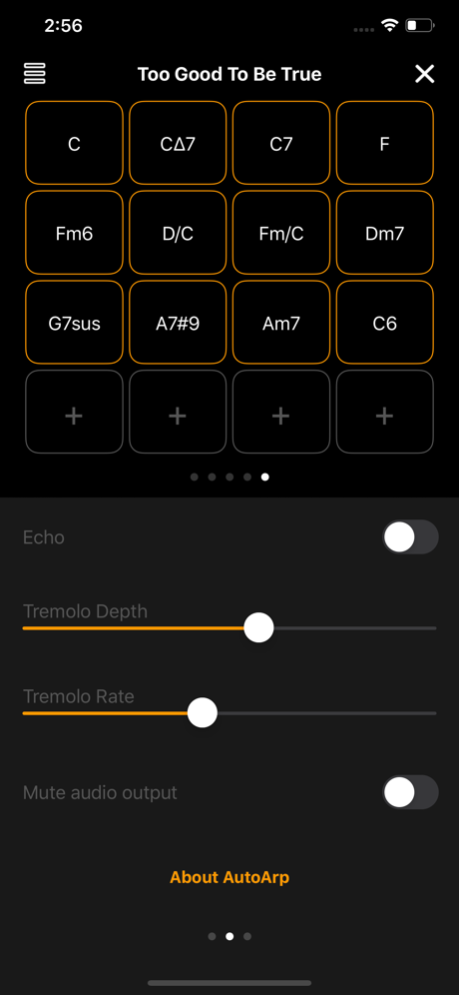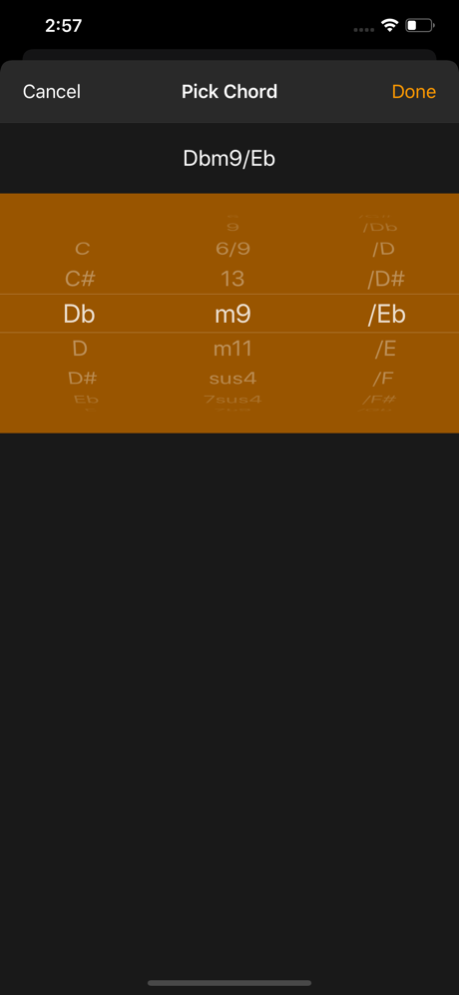AutoArp 2.1
Continue to app
Free Version
Publisher Description
AutoArp turns your iPhone (or iPod Touch) into a musical instrument that is halfway between a traditional auto-harp zither and an arpeggiated analogue-style synth. Select a chord and strum the "strings" with your fingers to create a retro-futuristic backing to your music.
AutoArp is FREE, with a fixed set of songs. Full functionality, including creating, editing and sharing songs, MIDI support and transposing can be unlocked via an in-app purchase (at the lowest price tier). This means you can try it for free and hear the results for yourself!
The synth engine features:
• square, pulse and sawtooth waveforms,
• attack and release envelope controls,
• a resonant low pass filter with cutoff and resonance controls,
• monophonic or polyphonic playback
• tremolo effect with LFO frequency and depth
• simple Echo effect
Up to 16 chords (12 on iPhone 4s and below) can be selected per 'song' and configured onto the playing buttons, allowing you to switch quickly between songs to load a new set of chords. Alternative bass notes can also be set for each chord. There are 22 chord types, ranging from major and minor to jazz chords like minor 11th and major 7th with a sharp 11th!
More Features:
* Audiobus support for inter-app audio (even on iOS 6), so you can wire AutoArp up to loads of other great FX, mixing and recording apps
* Improved audio engine, built using The Amazing Audio Engine (from A Tasty Pixel), with lower latency
* MIDI support, including hardware CoreMIDI-compatible interfaces, inter-app MIDI and even network MIDI (paid version only)
* Share songs with other AutoArp users via email (paid version only)
* Transpose playback +/- 6 semitones to play in any key (paid version only)
Mar 29, 2020
Version 2.1
Support for devices with longer screens, such as iPhone X onwards
Fixed a couple of minor bugs
About AutoArp
AutoArp is a free app for iOS published in the Audio File Players list of apps, part of Audio & Multimedia.
The company that develops AutoArp is Drew Milloy. The latest version released by its developer is 2.1.
To install AutoArp on your iOS device, just click the green Continue To App button above to start the installation process. The app is listed on our website since 2020-03-29 and was downloaded 5 times. We have already checked if the download link is safe, however for your own protection we recommend that you scan the downloaded app with your antivirus. Your antivirus may detect the AutoArp as malware if the download link is broken.
How to install AutoArp on your iOS device:
- Click on the Continue To App button on our website. This will redirect you to the App Store.
- Once the AutoArp is shown in the iTunes listing of your iOS device, you can start its download and installation. Tap on the GET button to the right of the app to start downloading it.
- If you are not logged-in the iOS appstore app, you'll be prompted for your your Apple ID and/or password.
- After AutoArp is downloaded, you'll see an INSTALL button to the right. Tap on it to start the actual installation of the iOS app.
- Once installation is finished you can tap on the OPEN button to start it. Its icon will also be added to your device home screen.